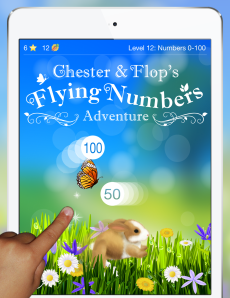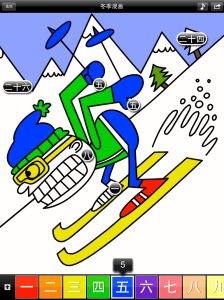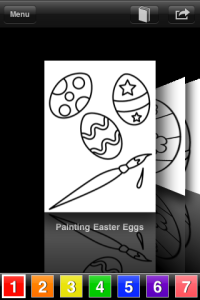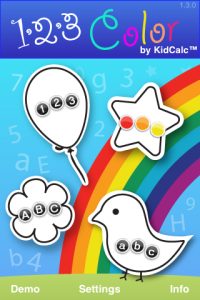Donate Your iPad, iPhone or iPod touch And Help Students
Put your old iPad, iPhone or iPod touch to the best possible use – donate it to a public or private school or to a recycling program so it can be put to work as a learning tool for kids. Steve Glinberg, developer of the popular iPhone and iPad apps Flying Numbers, KidCalc Math Fun, and 123 Color Talking Coloring Book, today announces the continuation of his recycling program for iPads, iPhones and iPod touches, which brings high technology mobile devices into classrooms.
“I am amazed and inspired by the generosity I’ve seen since I began this iOS device recycling program,” says Glinberg. “Recently I received a brand new unopened iPad in the mail. Hundreds of kids who otherwise wouldn’t have the opportunity to interact with and be inspired by this new technology, will, thanks to this and the many other generous donations I have received. Much more help is still needed, however. Donations have slowed in recent months. As you can imagine, I have many more teachers registered to receive a donated iOS device than I have iOS devices to send out. We need your help.”
With last week’s release of the iPhone 6 and iPhone 6 Plus, the iPad mini, and also iPad Air, previous versions of these amazing devices going unused in homes and businesses everywhere. At the same time, US students are successfully using high technology mobile devices for learning in classrooms. Teachers are incorporating iPads, iPhones, and iPod touches into their curriculum at an increasing rate. However, schools are constrained by ever tightening budgets. Many of these powerful devices with the capacity to interest, captivate and teach children are ending up in drawers, or on shelves, where they sit hardly used after the owner upgrades a newer version.
As a developer of education iPhone and iPad apps, I have been hearing from teachers and parents for two years now just how valuable a role iPhones, iPod touches and especially iPads are serving in classrooms.
We need to get used iPads, iPhones and iPod touches into classrooms, where price is the barrier precluding their introduction into the curriculum. My recycling program needs your help to continue to accomplish that.
Owners of iPads, iPhone and iPod touches that aren’t being used, or that for other reasons you are willing to part with, and people interested in making a financial donation or in donating a new iPhone, iPod touch, or iPad, please contact me at the email address below and/or ship the device to:
iOS Device Recycling Program
c/o Steve Glinberg
814 W. Lakeside Street
Madison WI, 53715
Upon receiving used iPads, iPhones and iPod touches, I restore them to factory state, install dozens of apps currently in the App Store’s education category, and send them on to teachers who have registered to receive one.
Non-working iOS devices are also welcome. I have established relationships with companies that provide repair services, who will replace defective parts to restore an iPhone, iPad, or iPod touch to a working state so it can be put to work for students. Sync cables and iOS device chargers are also in short supply, so if you have one you are willing to part with, please donated it so it can be put to use for students.
Teachers please send an email to the email address below to register to be a recipient of an iPad, iPhone or iPod touch. Please indicate where you teach, the age of your students, their current exposure to and use of computing and mobile computing devices, and please briefly describe your need.
Software developers with an app in the iTunes App Store’s Education category that you would like included on iOS devices bound for schools and summer school programs can send me an email at the address below. Please include the name of your app and a link to it in the App Store. Note that apps will be evaluated for their educational value on a case by case basis prior to being installed and may be deleted at the discretion of the teacher who receives the device.
Donors, developers and teachers who participate in this program, who wish to be profiled on this website, please let me know.
Parents and teachers, please leave a comment below if an iPod touch or iPhone has helped your students or children in a classroom setting to let others know just how valuable these devices can be to students.
If you would like to help me spread the word about this program, you can re-tweet or email friends the following quote: “Please RT: Help #students, #teachers with this #iPhoneiPadRecyclingProgram. http://bit.ly/1Dk1uJc Thank you!”
Help students at schools around the world by recycling your previous iPad, iPhone or iPod touch. Please email me at recycle@123ColorApp.com for further details. Thank you sincerely.
A special thanks also goes to MacWorld, PadGadget.com, CNNMoney, and edu.Mac.nation for helping me get the word out about this program, and to iFixit.com for donating parts needed to repair non-working iOS devices that were donated.
Chester & Flop’s Flying Numbers Adventure Released
Announcing the release of Chester & Flop’s Flying Numbers Adventure for iPad and iPhone: a challenging and fun adventure game that teaches integers, decimals, and fractions to children ages 6-9 years old.
Set in the context of a flowery meadow, children playing Chester & Flop’s Flying Numbers Adventure join Chester the butterfly and Flop the bunny on a trip to their garden. Along the way children are challenged to compare and sort integers, decimals, and fractions by tapping the screen to guide Chester and his number over or under oncoming numbers. After surmounting 10 numeric hurdles in each level, children reach the garden where they can feed Flop his favorite vegetables, direct Chester to the flowers, and interact with nature by sliding the clouds, setting the sun, drawing constellations in the night sky, and more.
Flying Numbers is packed with learning and fun, including 36 levels designed by a team of both Montessori and also public school teachers for children ages 6-9 years old. Early levels start with Common Core Standards, while later levels provide greater challenge with exposure to fractions, decimals, and even negative numbers.
Chester & Flop’s Flying Numbers Adventure includes a horizontally scrolling number line ranging from negative 100 to 1000, and an interactive visualizer providing kids with a pictorial representation of each integer or fraction.
Chester & Flop’s Flying Numbers Adventure perfectly balances entertainment with educational value, holding children’s attention as they learn.
“There is so much we can do now, with this amazing technology that kids hold in their hands, to make learning and play one and the same, “ explains Steve Glinberg, Blue Moon Learning’s Founder and CEO.
“With Chester & Flop’s Flying Numbers Adventure I aimed to provide children with an immersive and exciting multimedia experience where they can grow their understanding of numbers while they play. When I watch my daughters play with determination and celebrate their successes as they progress from one level to the next, I know I have accomplished my goal.”
With its pristine graphics, memorable music, and enchanting characters, Chester & Flop’s Flying Numbers Adventure offers children a delightful and engaging way to expand and apply their knowledge of integers, fractions, and decimals.
Also created by Blue Moon Learning, top ranked education apps 123 Color, 123 Glow, and KidCalc Math Fun have received critical acclaim from publications including The New York Times, iPhone Life Magazine, and Cult of Mac Magazine, and 57 placements on Apple’s lists of top apps. With more than 3 million downloads, Blue Moon Learning’s apps enable parents to feel great about the games their children want to play.
Help a Student: Donate Your iPad, iPhone or iPod touch
Update: Tuesday, September 9, 2014
Put your old iPad, iPhone or iPod touch to the best possible use – donate it to a public or private school or to a recycling program so it can be put to work as a learning tool for kids. Steve Glinberg, developer of the popular iPhone and iPad apps Flying Numbers, KidCalc Math Fun, and 123 Color Talking Coloring Book, today announces the continuation of his recycling program for iPads, iPhones and iPod touches, which brings high technology mobile devices into classrooms.
“I am amazed and inspired by the generosity I’ve seen since I began this iOS device recycling program,” says Glinberg. “Recently I received a brand new unopened iPad in the mail. Hundreds of kids who otherwise wouldn’t have the opportunity to interact with and be inspired by this new technology, will, thanks to this and the many other generous donations I have received. Much more help is still needed, however. Donations have slowed in recent months. As you can imagine, I have many more teachers registered to receive a donated iOS device than I have iOS devices to send out. We need your help.”
With today’s release of the iPhone 6 and iPhone 6 Plus, the iPad mini, and also iPad Air, previous versions of these amazing devices going unused in homes and businesses everywhere. At the same time, children around the world are successfully using high technology mobile devices for learning in classrooms. Teachers are incorporating iPads, iPhones, and iPod touches into their curriculum at an increasing rate. However, schools are constrained by ever tightening budgets. Many of these powerful devices with the capacity to interest, captivate and teach children are ending up in drawers, or on shelves, where they sit hardly used after the owner upgrades a newer version.
As a developer of education iPhone and iPad apps, I have been hearing from teachers and parents for two years now just how valuable a role iPhones, iPod touches and especially iPads are serving in classrooms.
We need to get used iPads, iPhones and iPod touches into classrooms, where price is the barrier precluding their introduction into the curriculum. My recycling program needs your help to continue to accomplish that.
Owners of iPads, iPhone and iPod touches that aren’t being used, or that for other reasons you are willing to part with, and people interested in making a financial donation or in donating a new iPhone, iPod touch, or iPad, please contact me at the email address below and/or ship the device to:
iOS Device Recycling Program
c/o Steve Glinberg
814 W. Lakeside Street
Madison WI, 53715
Upon receiving used iPads, iPhones and iPod touches, I restore them to factory state, install dozens of apps currently in the App Store’s education category, and send them on to teachers who have registered to receive one.
Non-working iOS devices are also welcome. I have established relationships with companies that provide repair services, who will replace defective parts to restore an iPhone, iPad, or iPod touch to a working state so it can be put to work for students. Sync cables and iOS device chargers are also in short supply, so if you have one you are willing to part with, please donated it so it can be put to use for students.
Teachers please send an email to the email address below to register to be a recipient of an iPad, iPhone or iPod touch. Please indicate where you teach, the age of your students, their current exposure to and use of computing and mobile computing devices, and please briefly describe your need.
Software developers with an app in the iTunes App Store’s Education category that you would like included on iOS devices bound for schools and summer school programs can send me an email at the address below. Please include the name of your app and a link to it in the App Store. Note that apps will be evaluated for their educational value on a case by case basis prior to being installed and may be deleted at the discretion of the teacher who receives the device.
Donors, developers and teachers who participate in this program, who wish to be profiled on this website, please let me know.
Parents and teachers, please leave a comment below if an iPod touch or iPhone has helped your students or children in a classroom setting to let others know just how valuable these devices can be to students.
If you would like to help me spread the word about this program, you can re-tweet or email friends the following quote: “Please RT: Help #students, #teachers with this #iPhoneiPadRecyclingProgram. http://bit.ly/1iI46ZX Thank you!”
Help students at schools around the world by recycling your previous iPad, iPhone or iPod touch. Please email me at recycle@123ColorApp.com for further details. Thank you sincerely.
A special thanks also goes to MacWorld, PadGadget.com, CNNMoney, and edu.Mac.nation for helping me get the word out about this program, and to iFixit.com for donating parts needed to repair non-working iOS devices that were donated.
123 Color, International Edition, Talking Coloring Book Released
Announcing the launch of the International Edition of popular education app, 123 Color: Talking Coloring Book, for iPad/iPhone, which teaches numbers, letters, and colors, voiced in 17 languages and dialects, to kids ages 2-10.
123 Color, International Edition, Talking Coloring Book exploded onto the international market this past weekend, instantly becoming a top 10 education app in 40 countries worldwide, and hitting #1 in China and 12 other countries.
123 Color International includes more than 350 cartoons, drawings, photos, and handwriting guides in all, to be painted by freestyle finger painting or touch-to-fill, along with voice-overs of letters, numbers, and colors in 17 languages and dialects including:
• Arabic
• Chinese (Mandarin and Cantonese)
• Dutch
• English (American, Australian, and British)
• French
• German
• Hebrew
• Italian
• Japanese
• Korean
• Portuguese
• Russian
• Spanish
• Swedish
“With 123 Color, I aimed to provide children an exciting multimedia experience for learning and play, ” said Steve Glinberg, 123 Color’s developer. “When I watch my daughters color in the drawings with determination and then quickly move to snapping their fingers, dancing and singing along with the reward music, I get a strong sense that I have accomplished my goal. With 123 Color, International Edition, I aim to extend that magical and fun learning experience to children around the world.”
TheiPhoneMom.com calls 123 Color, International Edition, “fantastic” and “one of the most detailed, feature rich, educational coloring apps you’ll find.” PadGadget.com calls 123 Color, International Edition, a “Great app for kids!”
123 Color International is packed with features and teaches the following:
• Speaks numbers, letters, and colors in 17 languages, each spoken by a native speaker of that language.
• Displays spelling of numbers and colors in all 17 languages.
• Teaches basic shapes including squares, triangles, circles, ovals, parallelograms, and trapezoids
• Teaches compound shapes including cubes, pyramids, cones, wedges, concentric circles, and more
• Teaches artistic expression, drawing and painting skills
Additional features include:
• Freestyle finger painting with Perfect Paint™, a patent-pending technology that makes it impossible for kids to paint outside the lines. Select a 10 or 30 color palette (10 for young children)
• American, Australian, and British English voice-overs included
• Displays Chinese Pinyin and Romanized, phonetic spelling of numbers and colors in Cantonese, Japanese, Korean, Russian, and Hebrew
• Select up to two languages to be spoken and displayed when your child touches numbers and colors
• Proper spelling of numbers and color names displayed in selected languages (for example, when 1 is touched, “One / Ichi ” is displayed when English and Japanese are selected)
• 25 fun children songs
• 23 sound effects
• Save, email, and print (AirPrint) artwork to share with friends and family
123 Color, International Edition, Talking Coloring Book is a universal app that runs on iPad, iPod Touch, and iPhone. It is also fully localized into all 17 languages, showing all content and settings in the selected language of the iOS device.
In celebration of its release, 123 Color, International Edition, will be FREE all week, before returning to its full price of US $9.99.
123 Color is available only in the App Store.
Help a Student: Donate Your iPad, iPhone or iPod touch
Update: Monday, September 9, 2013
Put your old iPad, iPhone or iPod touch to the best possible use – donate it to a public or private school or to a recycling program so it can be put to work as a learning tool for kids. Steve Glinberg, developer of the popular iPhone and iPad apps KidCalc Math Fun, 123 Color Talking Coloring Book, and 123 World Geography Coloring Book, today announces the continuation of his recycling program for iPads, iPhones and iPod touches, which brings high technology mobile devices into classrooms.
“I am amazed and inspired by the generosity I’ve seen since I began this iOS device recycling program,” says Glinberg. “Recently I received a brand new unopened iPad in the mail. Hundreds of kids who otherwise wouldn’t have the opportunity to interact with and be inspired by this new technology, will, thanks to this and the many other generous donations I have received. Much more help is still needed, however. Donations have slowed in recent months. As you can imagine, I have many more teachers registered to receive a donated iOS device than I have iOS devices to send out. We need your help.”
With the recent release of the iPhone 5, the iPad mini, and also iPad 4, iPads, iPhones and iPod touches that are no longer needed are going unused in homes everywhere. At the same time, children around the world are successfully using high technology mobile devices for learning in classrooms. Teachers are incorporating iPads, iPhones, and iPod touches into their curriculum at an increasing rate. However, schools are constrained by ever tightening budgets. Many of these powerful devices with the capacity to interest, captivate and teach children are ending up in drawers, or on shelves, where they sit hardly used after the owner upgrades a newer version.
As a developer of education iPhone and iPad apps, I have been hearing from teachers and parents for two years now just how valuable a role iPhones, iPod touches and especially iPads are serving in classrooms.
We need to get used iPads, iPhones and iPod touches into classrooms, where price is the barrier precluding their introduction into the curriculum. My recycling program needs your help to continue to accomplish that.
Owners of iPads, iPhone and iPod touches that aren’t being used, or that for other reasons you are willing to part with, and people interested in making a financial donation or in donating a new iPhone, iPod touch, or iPad, please contact me at the email address below and/or ship the device to:
iOS Device Recycling Program
c/o Steve Glinberg
814 W. Lakeside Street
Madison WI, 53715
Upon receiving used iPads, iPhones and iPod touches, I restore them to factory state, install dozens of apps currently in the App Store’s education category, and send them on to teachers who have registered to receive one.
Non-working iOS devices are also welcome. I have established relationships with companies that provide repair services, who will replace defective parts to restore an iPhone, iPad, or iPod touch to a working state so it can be put to work for students. Sync cables and iOS device chargers are also in short supply, so if you have one you are willing to part with, please donated it so it can be put to use for students.
Teachers please leave a comment below or send an email to the email address below to register to be a recipient of an iPhone or iPod touch. Please indicate where you teach, the age of your students, their current exposure to and use of computing and mobile computing devices, and please briefly describe your need.
Software developers with an app in the iTunes App Store’s Education category that you would like included on iOS devices bound for schools and summer school programs can send me an email at the address below with a promo (download) code. Please include the name of your app and a link to it in the App Store. Note that apps will be evaluated for their educational value on a case by case basis before being installed, and they may also be deleted at the discretion of the teacher who receives the device.
Donors, developers and teachers who participate in this program, who wish to be profiled on this website, please let me know.
Parents and teachers, please leave a comment below if an iPod touch or iPhone has helped your students or children in a classroom setting to let others know just how valuable these devices can be to students.
If you would like to help me spread the word about this program, you can re-tweet or email friends the following quote: “Please RT: Help #students, #teachers with this #iPhone, #iPodTouch #iPad #recycling program. http://bit.ly/ABCWTG Thank you!”
Help students at schools around the world by recycling your old iPhone or iPod touch. Please email me at recycle@123ColorApp.com for further details. Thank you sincerely.
A special thanks also goes to MacWorld, PadGadget.com, CNNMoney, and edu.Mac.nation for helping me get the word out about this program, and to iFixit.com for donating parts needed to repair non-working iOS devices that were donated.
Video: Demo of 123 World HD, Geography Coloring Book for iPad
Video: Demo of 123 Color HD, Talking Coloring Book for iPad
123 Color Talking Coloring Book 1.3 Released
Today I am pleased to announce the release of 123 Color Talking Coloring Book, version 1.3, a companion app to my top ranked math learning game for iPhone and iPod touch, KidCalc 7-in-1 Math Fun. 123 Color is a talking coloring book that teaches numbers, upper and lower case letters, shapes, and colors in English, Spanish, French and/or German as kids play.
In response to the most popular request by users, this third update to 123 Color Talking Coloring Book adds a gallery of drawings, displayed with cover-flow, just like the iPhone’s and iPod touch’s native iPod app uses to display album covers. This timely update to 123 Color also adds 10 new coloring book drawings including many for Easter, bringing the total number of drawings to 52.
123 Color has had an explosive launch:
- 123 Color became the #1 ranked app on Apple’s Top 100 education app’s list, making 123 Color the most downloaded education app for the iPhone and iPod touch less than two weeks after its initial release
- 123 Color has spent the past three weeks on Apple’s list of New & Noteworthy apps and Apple’s What’s Hot list of apps, where it appears currently
- 123 Color climbed to position #18 on Apple’s Top 100 Overall list of apps
- 123 Color climbed to position #68 on Apple’s Top 100 Grossing apps list
- KidCalc 7-in-1 Math Fun, the top selling math learning game by the same developer as 123 Color, is also currently a top 10 education app, and was formerly the #1 ranked education app
123 Color is brought to you by the creator of KidCalc 7-in-1 Math Fun, the top selling math learning game which has been featured on Apple’s What’s Hot list and Apple’s list of Apps for Valentines Day, and which is currently being feature on Apple’s list of Apps for Kids.
123 Color not only engages and entertains children with beautiful artwork, fun sound effects, rich music and the challenge of painting now more than 50 pictures, but it also teaches language skills with the help of clear, crisp voice-overs by male and female adult native speakers of English, Spanish, German, and French. Parents can select the English, Spanish, German, or French alphabet to be displayed and spoken, and parents can opt for numbers to be spoken in up to two of the four languages included.
123 Color is also a powerful tool for introducing children to Spanish (or English) as a foreign language.
Pricing and Availability:
123 Color by KidCalc 1.1 is on sale now for $.99 (USD) and available worldwide exclusively through the App Store in the Education category.
Reviewers:
Reviewers, please email me (KidCalc [at] glinberg.com) about obtaining a review copy.
123 Color Video Posted: Noah, 3, Playing
edu.Mac.nation, speaking about 123 Color by KidCalc, “The layout and controls are easy to learn, the artwork is adorable, the audio is crisp and clear, and the little touches make 123 Color a must have application for any parent or grandparent of young children.” (Link to the article on edu.Mac.nation.)
Watch this video of the reviewer’s 3 year old son practicing his numbers and letters with 123 Color by KidCalc, posted on edu.Mac.nation:
Announcing the Release of 123 Color by KidCalc™
 123 Color is a coloring book with a unique twist – 123 Color teaches numbers, upper and lower case letters, shapes, and colors as kids play! 123 Color not only engages and entertains children with beautiful artwork, fun sound effects, rich music and a challenge to paint a picture, but it also teaches with the help of clear and crisp voice-overs in English, Spanish, or even English and Spanish together, spoken by male and female adult speakers speaking in their native language!
123 Color is a coloring book with a unique twist – 123 Color teaches numbers, upper and lower case letters, shapes, and colors as kids play! 123 Color not only engages and entertains children with beautiful artwork, fun sound effects, rich music and a challenge to paint a picture, but it also teaches with the help of clear and crisp voice-overs in English, Spanish, or even English and Spanish together, spoken by male and female adult speakers speaking in their native language!
123 Color is brought to you by the creator of KidCalc 7-in-1 Math Fun, the top selling math learning game which has been featured on Apple’s What’s Hot list and Apple’s list of Apps for Valentines Day, and which is currently being feature on Apple’s list of Apps for Kids.
KidCalc’s developer, Steve Glinberg, has created another app that like KidCalc perfectly balances entertainment value to capture and hold kids’ attention with educational value. 123 Color excites and engages kids, it makes learning fun and easy, and it enables parents to feel great about the games their children want to play.
123 Color is a fantastic companion app to KidCalc 7-in-1 Math Fun. 123 Color is jam packed with features and teaches the following skills:
- Number recognition by sight and sound
- Upper and lower case letter recognition by sight and sound
- Optionally teaches Spanish
- Creative expression, a mode where any color can be used to fill any segment of a drawing
Additional features include:
- Currently 32 pages of engaging and colorful drawings
- Select 7 or 30 color pallet (7 for young children)
- Select English, Spanish, or English & Spanish voice-overs
- If English and Spanish are selected, you choose which language is spoken first
- 23 sound effects
- 17 songs included
- Songs and sound effects can be enabled or disabled (individually or as a whole)
- Adult male and female voice-overs speaking numbers and letters can be enabled or disabled
- Save pictures to camera roll
- Email pictures to friends and family
- Clementine
- London Bridges
- Mary Had A Little Lamb
- Oh Susanna
- Three Blind Mice
- I’ve Been Working On The Railroad
- And many more
123 Color is also a powerful tool for introducing children to Spanish (or English) as a foreign language.
Pricing and Availability:
123 Color by KidCalc 1.1 is on sale now for $.99 (USD) and available worldwide exclusively through the App Store in the Education category.
Reviewers:
Reviewers, please email me (KidCalc [at] glinberg.com) about obtaining a review copy.